Frp Tool Download For Android
FRP Bypass APK 2.1 Download for All Android (New FRP Bypass Tool) FRP BYPASS APK aka FRP Bypass Tool is mainly used for Bypass Android Factory Reset Protection (FRP) without using any PC or Any other PC tools or dongles. You download the FRP lock Google tool on your PC and then transfer it on your USB. Connect the USB with your android phone using the USB cable and transfer again the downloaded tool’s file into your phone. Once it’s on your phone install it. After you install it go to the “Settings” and reset options. With the fastboot frp tool, you can check device, remove the pattern, remove MI account, Enter EDL mode, unlock bootloader, open command prompt. The tool also used for removing FRP of SPD, Qualcomm, Xiaomi, Lenovo, HTC and Micromax phones. Download Android Fastboot Reset Tool zip file and extract it. You download the FRP lock Google tool on your PC and then transfer it on your USB. Connect the USB with your android phone using the USB cable and transfer again the downloaded tool’s file into your phone. Once it’s on your phone install it. After you install it go to the “Settings” and reset options. May 13, 2019 We have introduced 5 FRP bypass tools in this post. You can choose the one that suits you best. Compared with other methods to unlock Google FRP, iMyFone LockWiper (Android) is the most effective and reliable tool. There is no limitations or requirements to use it and it provides you a free trial before you decide to pay. FRP Bypass Tool helps to unlock frp lock from Android phones in various ways, So If your phone stuck at Google Account lock verification lock then this FRP tools will help to bypass FRP lock from your device. Here you can download frp tools for free. How to Bypass Google Account Lock?
- Download Frp Tools Techeligible
- Frp Tool Download For Android Emulator
- Frp Bypass Tool For Android Download
- Android Frp Software
Ever been locked out of your device due to FRP lock and searched for a bypass tool without luck, well if so, read this guide to the end. Here, we will introduce to you six tested and working FRP remove tools for all android that will completely give you total access to your smartphone or tablet. Apart from the full introduction of the FRP unlock tools, you can also download an FRP remove tool for all Android devices here.
The first option comes highly recommended, but the others work just as well. The aim is to give you ideas that will help you make an informed decision before settling for an all-mobile FRP unlock tool.
Tool 1: The Best FRP Bypass Tool - iMyFone LockWiper (Android)
Tool 1: The Best FRP Bypass Tool - iMyFone LockWiper (Android)
To start off our list of FRP remove tools for Android, we will start right with the best and most highly-rated FRP unlock software – iMyFone LockWiper (Android). One thing you should know is that all mobile FRP unlock tools claim to help you bypass FRP lock on your mobile device, but most will end up bricking your device. Others might work correctly, but then the procedure would be so complicated that you may end up breaking something. iMyFone LockWiper (Android) delivers in specs, user interface, simplicity, and has the highest success rate of 98%.
Features of the best FRP bypass tool:
/alcatel-nck-code-generator-free-download.html. The best FRP lock removal tool ever for your locked device.
Remove Google account verification/FRP lock after factory reset without password.
Permanently delete the old Google account and create a new one.
The new Google account linked will not be trackable from the old account.
Also works with all Android operating system versions.
Download FRP tool to remove Google account lock quickly:
Step 1: Launch LockWiper (Android), on the first page, click Remove Google Lock (FRP) and click Start.
Step 2: On the next screen, you will be presented with some generated info about your connected device. When everything is perfect, click Next. After that, select the right device PDA, from the dropdown, set your country and mobile carrier, and then click Download.
Step 3: LockWiper will then begin to download data for your device, and then hit the Start to Extract link to extract it. After unpacking it, put your device into Downloading Mode and click Start.
Step 4: Next, when prompted, enter 000000 to begin to install the downloaded package on your device. After the installation is complete, enable USB debugging and OEM unlock on your device.
Step 5: Following the download, click Start to Extract.
Step 6: This is not really a step, because all you do here is relax and watch iMyFone LockWiper (Android) bypass the stubborn FRP lock in a matter of minutes.
That’s all! Easy right? After you bypass the FRP lock, you can then access your device normally and configure it with a different Google account. Need a detailed guide to complete the process? Check here!
Tool 2: HushSMS FRP APK
Apart from the above mentioned FRP remove tool for all Android devices that you can download and install on your PC, if you are looking for a robust FRP remove tool for all Android devices, you can opt to use HushSMS. HushSMS was originally designed for cybersecurity and sending short messages via GSM networks, but it also works perfectly for bypassing FRP lock on devices.
Pros
HushSMS allows you to bypass FRP without needing a computer or an OTG cable
Free to use
Cons
Not as user-friendly as iMyFone LockWiper (Android)
Your device must be rooted to use this application
Not verified on a lot of devices
Tool 3: Pangu FRP Bypass
If you want to download an FRP remove tool for all Android devices, Pangu is another superb all Android FRP unlock tool. It is also one of the more popular options, and it’s known for handling the FRP bypass operation fast – you can complete the entire process in under 10 minutes. Here are some pros and cons of Pangu FRP bypass. Only after reading them can you decide if it’s the ideal solution for you.
Pros
Compatible with all Samsung devices as well as most Android devices of other manufacturers
Among all mobile FRP unlock tools, Pangu is one of the fastest
Cons
You need an OTG cable and a flash drive or a PC to use this tool
Tool 4: GSM Flasher ADB Tool
If you have no luck with the above FRP remove tool for all android, you can also use a GSM flasher tool. One thing you must know about this tool, however, is that it needs an active ADB mode. GSM flasher ADB tool works perfectly on all Samsung devices and other Android devices.
Pros
Setup is straightforward and fast
It also helps with other types of unlocks, such as pattern lock
It works on all Android devices
Cons
Requires ADB mode to be active, so if it is inactive and you do not have access to the device, you may not be able to use this all Android FRP unlock tool
Tool 5: DG Password Unlocker
Similar to iMyFone LockWiper (Android) DG password unlocker is another tool that makes life easy for you. If you follow the steps, you need no special tech skills to get it right on the first try. Here are some pros and cons of this all Android FRP unlock tool.
Pros
This tool is completely free on Windows
It works on all versions of Windows OS (XP, Vista, 7, 8, 8.1, and 10)
Easy to use
Cons
DG password unlocker may not be compatible with all LG devices
Tool 6: All Samsung FRP Hijacker
As the name suggests, All Samsung FRP Hijacker tool is a FRP unlock tool that has been specifically designed to work for Samsung Android devices. The tool quickly removes/bypasses FRP lock with the help of ADB mode. There are several powerful inbuilt tools and algorithms of this software that make it easier to break the lock of Google account.
Pros
This tool is completely free for PC
It can not only bypass FRP, but also fix softbric
Cons
This FRP unlock tool may not be compatible with all Samsung devices
Hard to install and use
You see, although it may look scary at first, bypassing FRP lock is not as daunting a task as you might have though. If you need to download an FRP remove tool for all Android device, we recommend that you use the first tool on the list, which is iMyFone LockWiper (Android) for FRP unlocking as this is the industry standard. Another reason you should use this tool is because it handles way more than just FRP. If you ever get locked out of your device from other locks like forgotten password or pattern, LockWiper can also come in handy.
After performing a factory reset on the phone and restore your phone to its original settings, you will be asked for the GMAIL Account that was used to log in to the phone. If you do not have that GMAIL account then you wouldn’t be able to log into the phone and this is where Samsung FRP Tool comes to use.
Samsung FRP used to bypass Google account verification and unlock your Samsung Galaxy phone. This software supports removing the FRP lock without having any issue. Samsung FRP tool works like a charm on a locked Samsung device by FRP. This Samsung FRP tool for pc is free software.
Here is a full complete Guide on how to remove bypass FRP lock on a Samsung device using Samsung FRP Tool.
Read More: Download MediaTek FRP Unlock Tool – MTK FRP Tool 2020
Download Samsung FRP Tool
Here you can download the Samsung FRP Tool for Samsung Device. We have also listed down the supported Samsung devices that work well with this Samsung FRP Tool.
File Name: Frp_Hijacker_by_Hagard_V1.0_setup.rar
Size: 1.12 MB
Supported OS: Windows
Download Link: Frp Hijacker by Hagard V1.0 setup
Supported Samsung Devices: Samsung Galaxy Tab 7.0, Samsung GALAXY Tab 10.1, Samsung Galaxy Tab 7.7 Plus, Samsung GALAXY Note 3, SAMSUNG Galaxy Note Edge, Samsung Galaxy S1, Samsung Galaxy S2, Samsung Galaxy S3, Samsung Galaxy S4, Samsung Galaxy S5, Samsung GALAXY Note 2, Samsung Galaxy J, Samsung Galaxy S6 Edge, Samsung Galaxy S6, Samsung SCH-I435 Galaxy S4 Mini, Samsung T Omnia SCH-M490, Samsung T Omnia 2 SCH-M710, Samsung SCH-M715 T*OMNIA II, Samsung Galaxy Mega SCH-R960, Samsung Galaxy A3 2016 SM-A310, Samsung Galaxy A5 (2016) SM-A510, Samsung Galaxy A7 (2016) SM-A710, Samsung Galaxy A8 SM-A800, Samsung galaxy folder SM-G150, Samsung Galaxy Win Pro SM-G3818, Samsung Galaxy Xcover 3 SM-G388, Samsung Galaxy Core Max, Samsung galaxy grand prime, Samsung Galaxy On5, Samsung Galaxy J5 Prime SM-G570, Samsung Galaxy On7, Samsung Galaxy On7 2016, Samsung Galaxy Grand 2 SM-G710, Samsung Galaxy Grand Max, Samsung Galaxy S3 Mini, Samsung Galaxy Mega 2, Samsung Galaxy S5 mini, Samsung Galaxy Alpha, Samsung’s Galaxy S5 Sport, Samsung Galaxy S5 Active, Samsung Galaxy S6 active, Samsung Galaxy S7 active, Samsung Galaxy S5 Plus, Samsung Galaxy S5 Neo, Samsung Galaxy Round SM-G910, Samsung galaxy s6 edge, Samsung Galaxy S6 edge+, Samsung Galaxy S7, Samsung Galaxy S7 edge, Samsung Galaxy J1, Samsung Galaxy J1 Mini, Samsung Galaxy J1 Ace, Samsung Galaxy J1 2016, Samsung Galaxy J2, Samsung Galaxy J3 Pro, Samsung Galaxy J3 2016, Samsung Galaxy J5, Samsung Galaxy J5 2016, Samsung Galaxy J7, Samsung Galaxy J7 2016, Samsung GALAXY Note 3 Neo, Samsung Galaxy Note 4, Samsung GALAXY Note 5, Samsung GALAXY Note 7, Samsung Galaxy Tab A, Samsung Galaxy A3 2016, Samsung Galaxy Express 2.
How To Use Samsung FRP Tool
- Run Frp Hijacker V1.0 setup then click Next
- Enter Password: www.gsmhagard.com & Click Next.
- Click Next
- Then Click Next
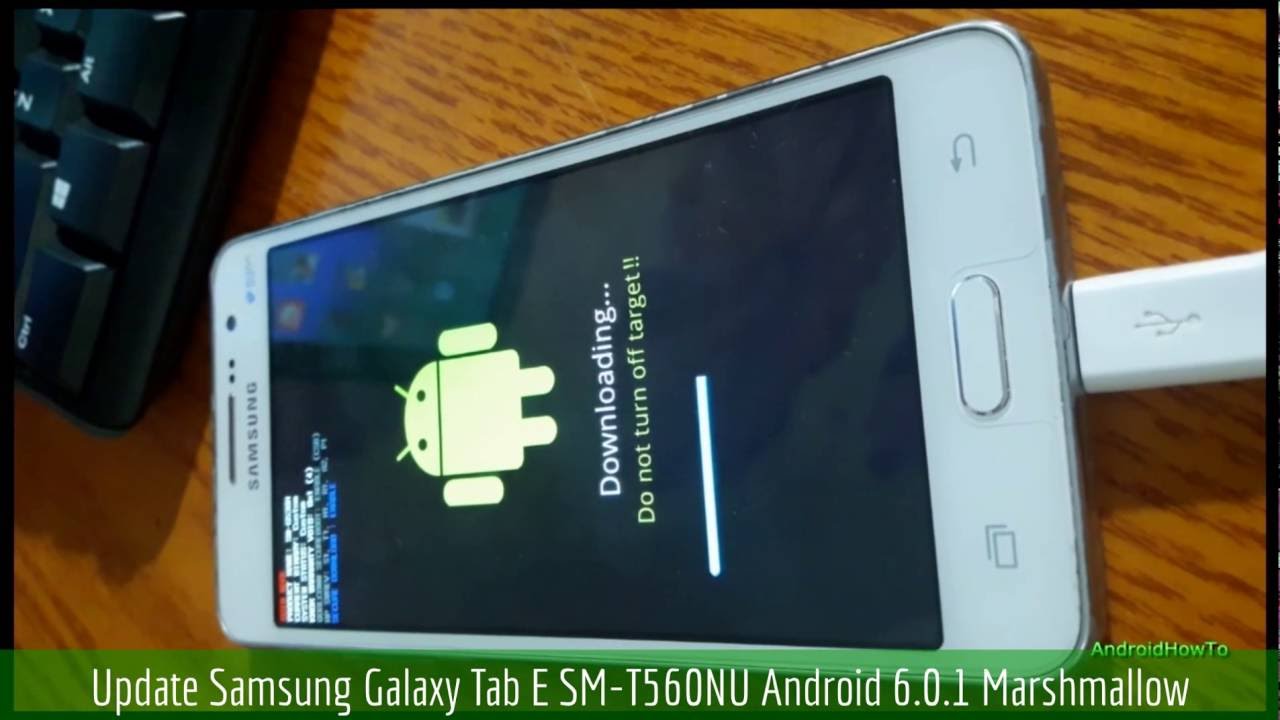
- Finally, Click Finish
- Launch FRP HiJacker by Hagard Tool and Select your Samsung Model.
- Connect Samsung Galaxy device to laptop via USB cable and enter to Download mode then Click on Scan.
Download Frp Tools Techeligible
- Check Remove FRP then click HIJACK IT.
- Enjoy!! FRP Removed on your Samsung device in one click.
Frp Tool Download For Android Emulator
Read Also: Download MediaTek FRP Unlock Tool – MTK FRP Tool 2020
Frp Bypass Tool For Android Download
hello Joe !!!
Android Frp Software
thank you for your tool.
I have this web browser opened (I clicked on “view” button).
But now, I don’t understand step 6. How can I remove FRP now ? (I can’t acces to settings to disable FRP on developer options / I can’t download APEX LAUNCHER APK: download start but I d’ont see complete download)
Another idea ?
thank you a lot.